Email Preference Center
101
Learn the basics of Email Preference Centers and browse ideas for inspiration
What is an EPC?
An email preference center, or EPC, is an often under-utilized tool for marketers. When used correctly, an EPC can help you collect vital information around your members which will help you personalize their experience and ensure you are sending the right communications to them. In addition, when you offer options to opt-down or customize subscriptions, you will reduce the total number of opt-outs. In this section of the toolkit, we'll review the basics: the components that make up an EPC, how to structure it, some options to make it more dynamic, and some examples for inspiration.
The Basics of EPC
Opt-Down vs. Opt-Out Guide
This downloadable guide helps you understand how to use your EPC to drive opt-downs vs. opt-outs.
Download
Structuring your EPC
Audience (i.e. pivot, flex, etc.)
- Members
- Customers
- Prospects
Structure
- By focus areas/topics
- By programs (i.e. events)
- By communication types (i.e. newsletters)
- By audiences (i.e. specific job titles)
Alerts
- Language that they’re about to opt-out of all member cx, etc.
Flex
Triggers your EPC page to display differently depending on who’s looking at the page.
Scenario: Your prospective members will see different subscription options (such as benefits of becoming a member messaging) than your current members (newsletter subscription or upcoming events)
Pivot
Allows those into your EPC who are not already in your AMS.
Scenario: You want your EPC available to the public (members, customers, non-members) and are using it as a member cx tool and an awareness tool
EPC Examples
HighRoad Prospecting Example:
In addition to simple subscription buckets, you have the ability to use your EPC for lead generation or client data collection, allow members to manage the frequency of emails they are receiving, and include in-house advertising space to promote events or other services.

Client Examples:
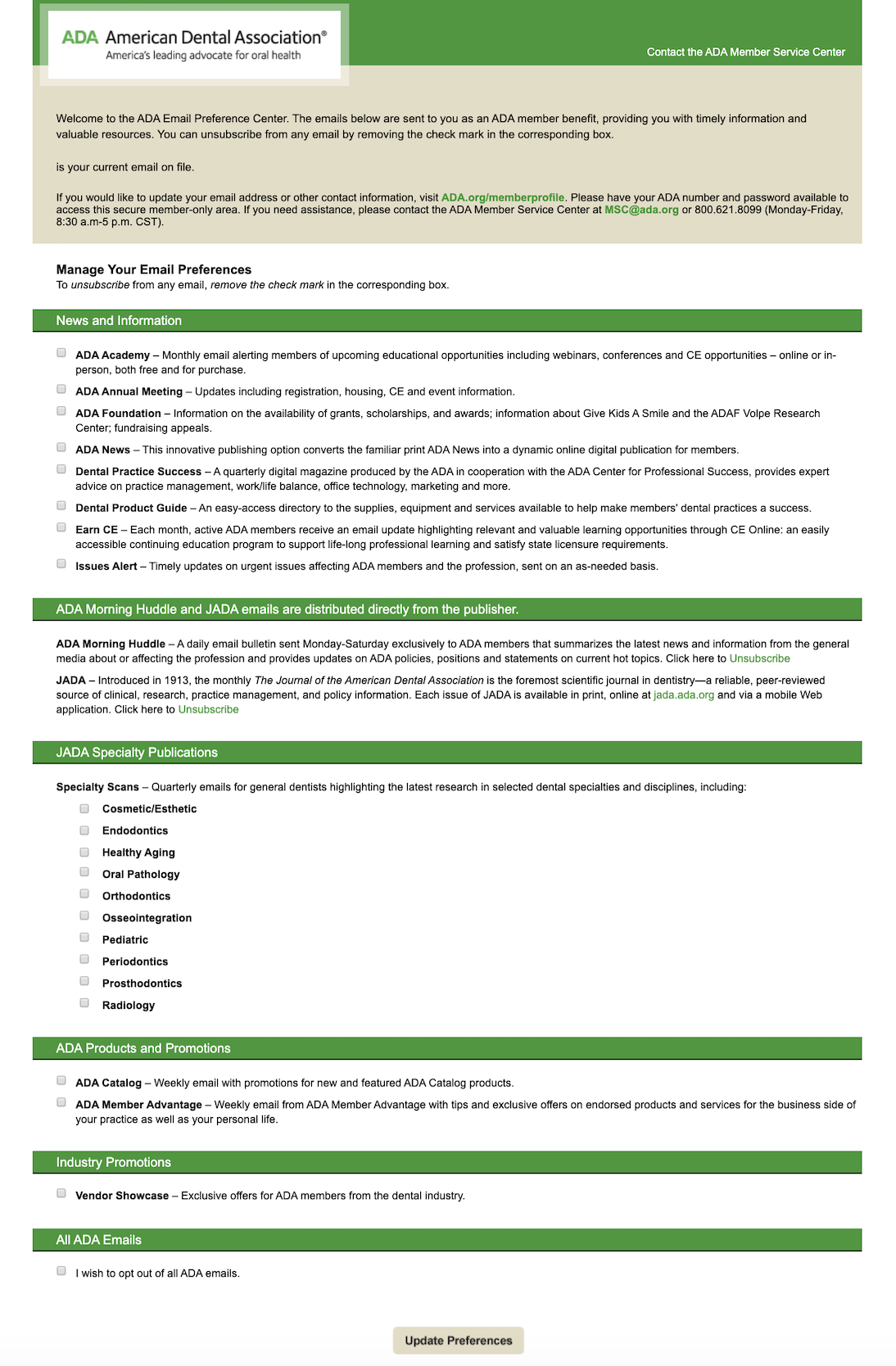
ADA
Though this EPC is heavy on options, it breaks the communication choices into sections with scannable headers to help navigate through the categories. This features higher level buckets (sections) and subcategories within those buckets to help members drill down to a granular level of preference.
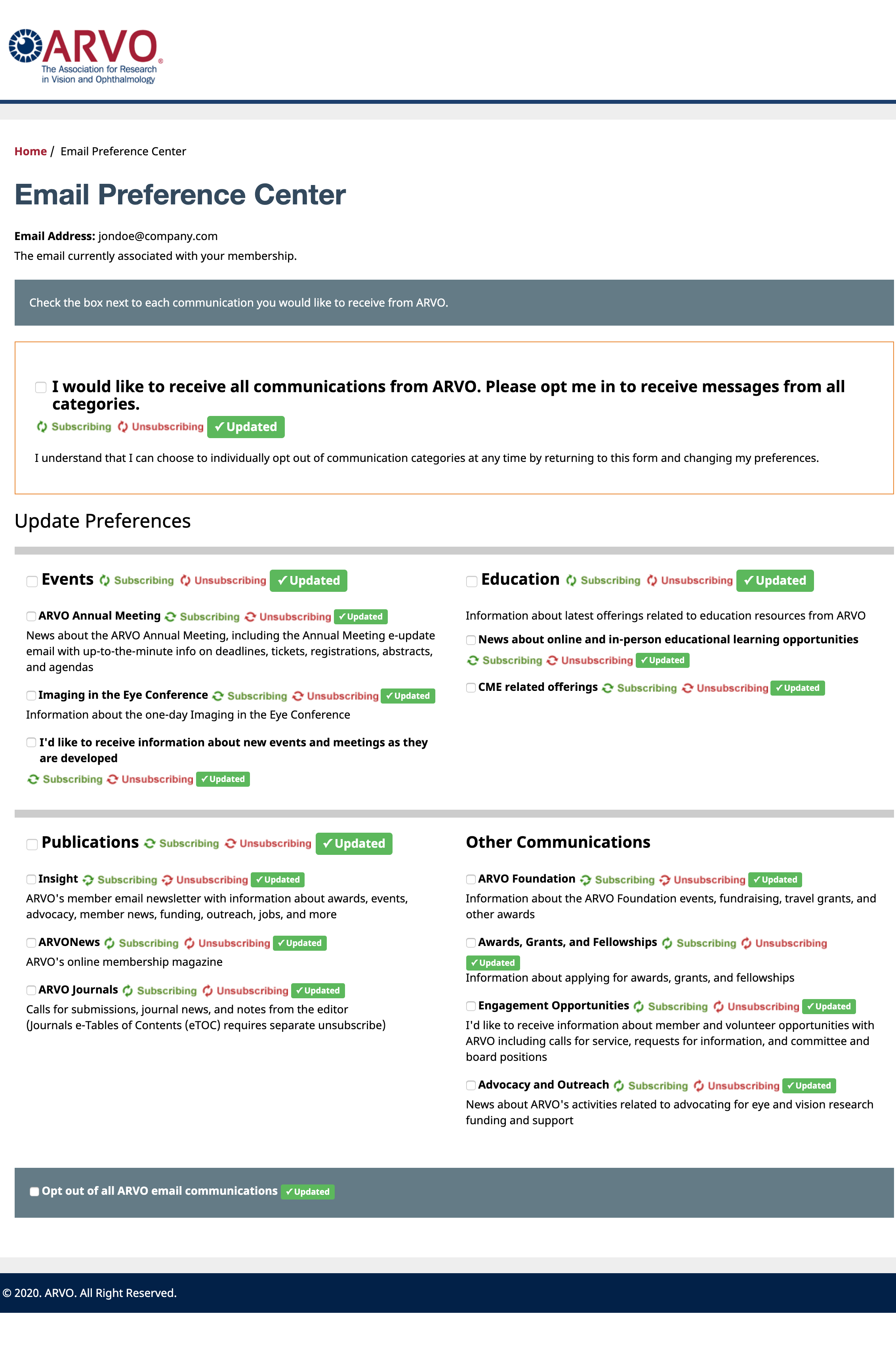
ARVO
This EPC has a 2 column layout which helps bring content higher on the page and reduces scrolling. Like the ADA example, members have the option to subscribe to the higher level
buckets or pick and choose from subcategories within those buckets.
For-Profit Examples:
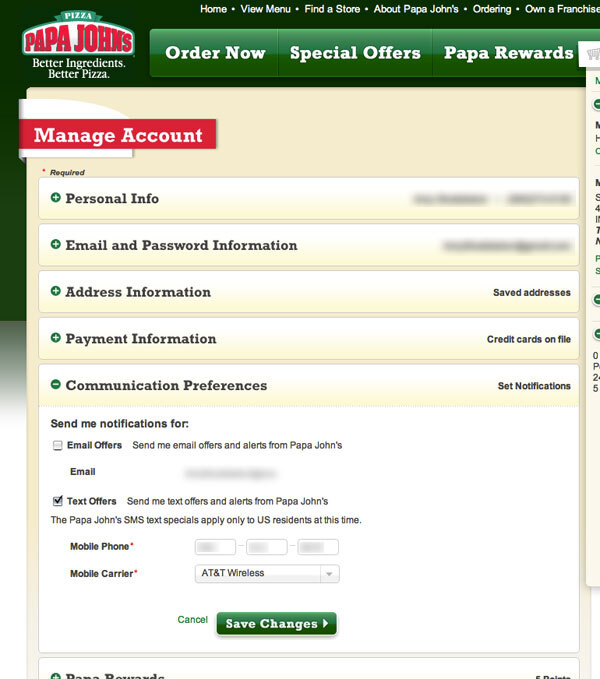
Papa John's
This page is a hybrid profile builder and preference center which includes a section to manage account and personal data like name, email & password, payment information, physical
address, and communication preferences including email and SMS.
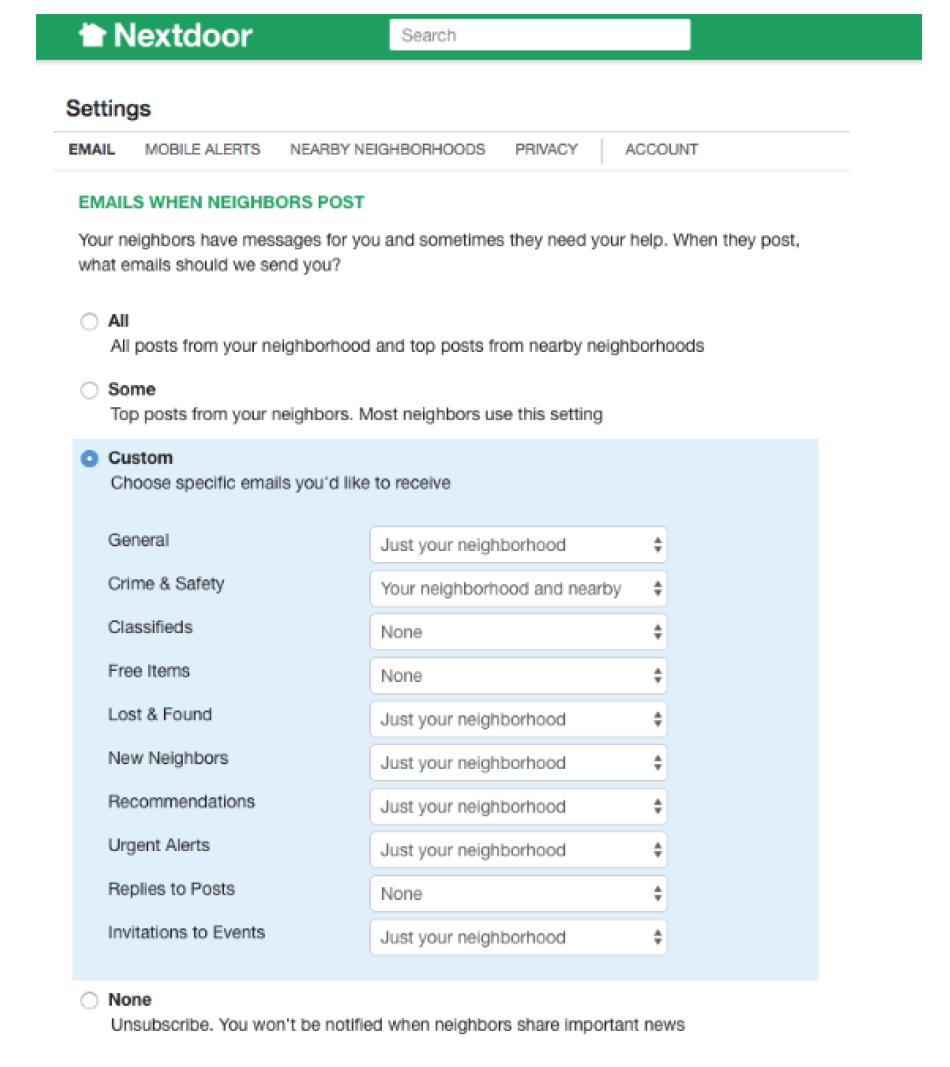
NextDoor
This EPC allows users to opt in based on content type and location. They also have the ability to select a custom volume level of emails (All, Some, Custom).


