Email Deliverability
FAQs
Questions our clients frequently ask us
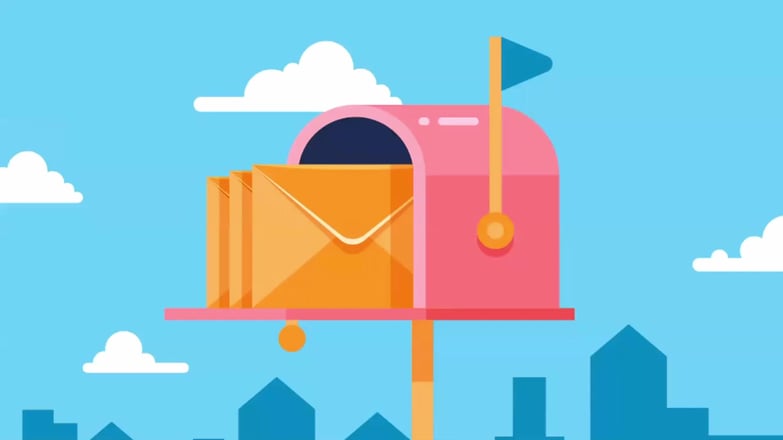
Frequently Asked Questions
Why didn’t my contact receive my email send?
When troubleshooting a contact who has not received your email send, start by checking three things:
- Is the contact on your unsubscribe or suppression list?
- Did you receive a soft or hard bounce when sending to this contact?
- Was your contact added to your “known bounce” list (meaning they bounced 3 or more times within 16 days)
There are a number of other common issues that could prevent your contact from receiving your send. The issue could have been on the recipient end; the email could have gone to a spam filter, the mail server could be experiencing temporary errors, or the inbox could be full. To mitigate any issues on your end, ensure you are following all security protocols and content best practices to ensure your email has the best chance of reaching your intended recipient.
Why are my emails going to spam folders?
Sometimes an email server will automatically block messages it determines to be spam. Other times, the recipient will manually click Mark as Spam, which will prevent them from receiving future messages from you. Typically an email server is looking for anything suspicious. Here are some steps to help you troubleshoot when emails are going to spam:
- Is my domain authenticated?
- Do I have explicit permission to send the email to this contact?
- Does my email contain any misleading information or spam triggers (excessive punctuation, all caps, or words like congratulations, dear friend, urgent, etc)?
- Is my email in compliance with all CAN-SPAM requirements existing on the email (unsubscribe link, physical address).
- Does my email contain any HTML errors?
- Am I using consistent send information ("From" and "Reply To....)?
- Am I following all content best practices?
Why are people flagging my email as spam and/or unsubscribing?
People mark emails as spam because the message seems suspicious or because they just don’t want it. This could be the way the information was presented, but most likely it’s because you didn’t properly segment your distribution lists. It is important to ensure your content is relevant to the recipient. The more personalized and relevant the email is, the less likely you will be flagged as spam.
Remember that it is better for someone to opt out of your list and help keep your data clean vs. bringing down your sender score by ignoring your emails. The best way to stay out of spam folders and prevent opt outs is to make sure you are sending quality emails. This means using an authenticated domain, smart subject lines, and dynamic formatting. Most important of all, make sure that your emails are of real value to the recipient, which means that they will always open your messages and engage with them.
What happens if I don’t improve deliverability?
Think of your sender score as your credit score. The higher it is, the more mailbox providers are going to trust you. When it’s low, your emails won’t be delivered, or your domain will get blacklisted and you won’t be able to deliver to that mailbox at all.
Decreased email deliverability - As your deliverability rate lowers, so does your reputation with internet service providers (ISPs). A poor reputation will lower your deliverability even further.
Caught in junk folders - If your company is known for sending to unresponsive, closed or inactive email accounts then there’s a higher chance that your emails will get flagged and redirected to the junk folder.
Damaged reputation - Clean your email data regularly to weed out any problematic addresses and prevent unnecessary damage to your reputation. Your domain reputation reflects permanently on your brand and will follow you wherever you go—even if you change servers or switch email service providers—and it plays an increasingly large role in deliverability.
Increased sending costs - Email data degrades at an estimated rate of around 22% per year as people switch jobs, change addresses or otherwise disappear from the digital space. If you haven’t cleaned your list in a year then you are paying to send emails to accounts that are no longer active.
Can I remove my unsubscribe link from my email footer?
In a word: no.
CAN-SPAM requires you to to provide an unsubscribe option. If you remove this option, you’re officially a spammer and can face fines up to $16,000 per email out of compliance. More importantly, any attempt to make it difficult to unsubscribe is self-defeating. If a recipient can’t unsubscribe with one click, then they’ll simply mark you as a Junk Mail sender. Your emails will no longer reach their inbox – and your sender reputation will be damaged.
A better option is to include a “Manage Preferences” link to encourage your subscribers to “opt down” vs. “opt out”. Your Email Preference Center will allow them to decrease the amount of emails they are receiving from you and narrow down to the topics they are interested in.


