Email Data
Maintenance
Everything you need to know about segmentation, data, lists, and filters
Managing your Email Data
Data maintenance is key to a functional, data-driven program. Email data degrades at an estimated rate of around 22% per year as people switch jobs, change addresses or retire. It is crucial to develop and manage data hygiene SOPs which outline regular cleanup cadences to audit your records and ensure they are accurate and up to date. In this section of the toolkit, we will provide you with resources to define your data hygiene SOPs, plan a list growth strategy, and scrub your lists for active members.
Components of Data Management
Integrate
All your association platforms need to be integrated with your AMS
Strategize
Set goals and objectives for what you want to achieve with your email program
Organize
Your data needs to be organized in a way that meets your strategic goals
Segment
Your synced data needs to be in line with your content & segmentation strategy
Data Accountability
Who will own the data it terms of reaching objectives?
Who will own the integrity of the data?

Who will analyze & make recommendations about the data?
Who will organize the data in a way that marketing approaches are executed upon?
Data Maintenance Resources

Data Hygiene SOPs Workbook
This workbook is designed to help you ideate and outline your SOPs around data management. Here you will take inventory of your data system, identify key data points, and schedule regular audits.
Download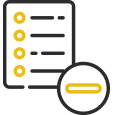
Reactivation Campaign How-to-Guide
Create a reactivation campaign to scrub your lists for recipients who are no longer engaging. Here you will build a program to reactivate or clean them from your send lists.
DownloadCollecting Member Data
- Awareness campaigns
- Lead gen campaigns (member recruitment)
- Influencer campaigns
- Campaigns converting customers to members
- Sales-enabled campaigns
- Insights campaigns
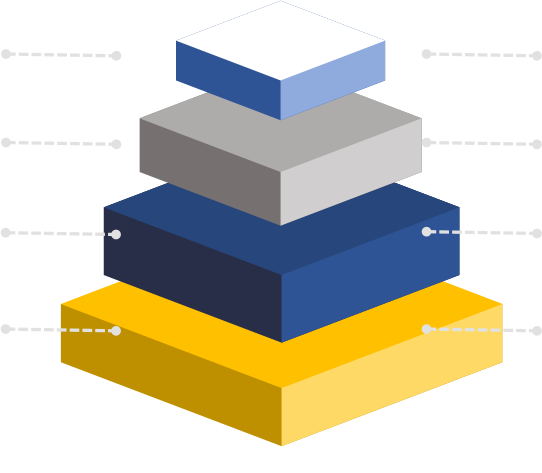
- Member onboarding communications
- Renewal communications
- Promotion of relevant programs as part of member promise
- Member newsletters
- Sponsored (sold) communications
Data Hygiene Best Practices Checklist
1Monitor bounces & schedule regular data audits
Data degrades at an estimated rate of 22% per year. Conduct a regular cadence of data audits (a few times a year or when you see a spike in bounces) to clean your data.

2Delete emails with hard or soft bounces
Bounces impact your deliverability rate and sender reputation. Members will change companies, addresses, and their names - so keep monitoring and cleaning bounces.

3Remove invalid addresses
Often email addresses will be input with typos, bad domains, or may no longer exist. Clean these from your databases to help keep your data organized and actionable.
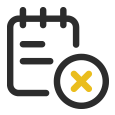
4Fix addresses with typos
When possible, correct typos in email addresses. You may need to go back to the data source like your AMS to do so. An example might be correcting “hotmial” to “hotmail”

5Scrub lists for outdated contacts & update
This process may take a broader team effort. Work with sales or membership management teams to regularly review & correct outdated contact information. You can also reach out directly to your contacts to update their information.
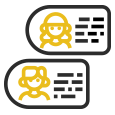
6Reactivate or eliminate inactive contacts
Unengaged emails are valid email addresses that no longer open or click on your email sends. Develop reactivation campaigns to re-engage them or purge from your list.

7Remove duplicate records
Though this typically is handled on the email address as a unique identifier, keep an eye out for duplicate contacts. Clean up any discrepancies and merge the data records.




