Email Automation
101
Ideas, use cases, and inspiration for ways to automate emails for associations
How can you use Email Automation?
Email automation helps improve efficiencies and allows your team to do more with less resources. Though this takes a lift initially, studies show that this automated, triggered approach is well worth the effort, often driving higher engagement and conversions than traditional manual sends. In this section of the toolkit, we’ll review the components that make up an automation program and provide a number of use cases to inspire you in your path to automation.
Considerations for your automation program
Strategy
Segments/Data
Content Assets
Workflows

Strategy
Your automation strategy should be carefully crafted before building the program. Your strategy will outline the goals and objectives, your target audience, and the overall member experience you are creating.

Segments/Data
Your email automation program is built on a data-driven foundation. As you outline the member journey, the data sources, data points, and data values should be clearly defined. These data points will identify the segments or personas you’ll be targeting.
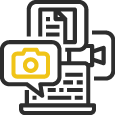
Content Assets
Once you’ve outlined the target segments or personas, you’ll plan each content piece. Each content touchpoint should address your member needs, answer their questions, and meet your program objectives These assets include emails as well as the landing destinations.
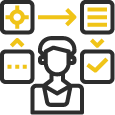
Workflows
Your workflow ties all the pieces of your program together. Map this out first using a workflow chart tool or drawing out on paper. This will help you visualize the various paths a member can take based on their behavior or interaction within the program.
Email Automation Inspiration
Use Case 1: Shopping Cart Abandonment Emails
A “Shopping Cart Abandonment Email” is an automated email reminder sent to customers who begin an online transaction (product purchase, event registration, membership renewal) but fail to complete the process.
Use Case 2: Welcome/Onboarding Series
A “Welcome” or “Onboarding” Series is an automated email program triggered for newly-enrolled members, tailored to welcome the members, introduce them to their member benefits, answer common questions and provide valuable information to meet their needs.
Use Case 3: Membership Renewals
Many organizations spend a lot of time in membership renewal efforts. Automating this process will help build a consistent communication flow with timely reminders and customized paths for members based on their status in the conversion funnel.
Use Case 4: Lifecycle Series
When members do not renew, automation can help you reactivate lapsed members. These emails work to re-engage and reactivate the expired membership with offers or education on member benefits.
Use Case 5: Event Registration & Recap
A long term, evergreen LifeCycle Series will help ensure you are nurturing your members beyond the welcome series. In this process, you’ll identify important touchpoints and set up triggered emails around key milestones like course completion, anniversary, or committee involvement.
Use Case 6: Browse Behavior Series
If your association offers large events throughout the year, you can automate the communication flow to drive event awareness and registrations and personalize event recaps. Though your messaging may change for different events, you may establish specific workflows and cadence that will be standard for all events.


